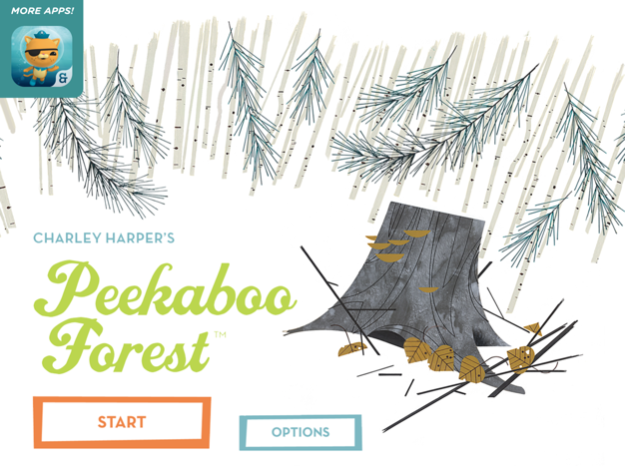Peekaboo Forest 1.6.0
Continue to app
Paid Version
Publisher Description
If you like Peekaboo Forest, check out Peekaboo Wild, with animals and habitats around the world!
Explore beautiful forest scenes and discover marvelous creatures with classic art by Charley Harper.
Touch the vividly illustrated forest scenes to see charming animations, learn the names of animals, and hear the real sounds these creatures make in the wild. Search for deer, squirrels, weasels and more as the seasons change.
• Choose your narration: a child narrator in English, an adult narrator in English or Spanish, or...
• Record your own voice. Or grandma’s! Hear your special audio play in the app
• Ideal for the youngest app users
• Sound design by artists at Night & Day Studios, art by renown illustrator Charley Harper
• Play anywhere: no wifi or internet necessary
• Totally safe: no third-party advertising or in-app purchases. No pop-ups interrupting play.
“It's a great way to teach toddlers the words for different creatures and the sounds they make.” - MSNBC
“Constructed around the passing of seasons, the narrative features animals emerging from the bush and hiding in the dark of night, delighting toddlers with its roster of real animal sounds and interactive technology.” - Coolhunting.com
WHO MADE THIS?
Peekaboo Forest was handmade with love by humans at Night & Day Studios, specially crafted by expert app designers for early childhood learners and children of all ages with special needs. Check out www.nightanddaystudios.com to see other great products for kids, including apps, books, toys, and physical games.
ABOUT NIGHT & DAY STUDIOS
Night & Day Studios, creators of Peekaboo Barn, is an independent, award-winning company that loves bringing adorable characters to life. We launched our first app in 2008 and continue pouring love into apps like Octonauts, Peekaboo Barn Farm Day, Lemon Lumberjack’s Letter Mill, and Peekaboo Wild.
Connect with us!
Instagram: @nightanddaystudios
Facebook: Night & Day Studios
Twitter: @nightdaystudios
Newsletter: sign up at www.nightanddaystudios.com
PRIVACY POLICY
Night & Day Studios cares about your privacy and the privacy of your children. We comply with COPPA, the Children’s Online Privacy Protection Act, to protect the information of your children (and ours!) online. For our full privacy policy, available in 9 languages, see http://www.nightanddaystudios.com/privacy
QUESTIONS OR CONCERNS?
Please visit our support page at nightanddaystudios.com/support before posting a review. We appreciate the opportunity to troubleshoot for you!
THANKS TO OUR FANS!
If your child loves Peekaboo Forest, please do us the honor of rating and reviewing the app on the App Store. Each review is meaningful to our small team.
Sep 15, 2017
Version 1.6.0
This app has been updated by Apple to display the Apple Watch app icon.
Rebuilt to support iOS 11
About Peekaboo Forest
Peekaboo Forest is a paid app for iOS published in the Reference Tools list of apps, part of Education.
The company that develops Peekaboo Forest is Night & Day Studios, Inc.. The latest version released by its developer is 1.6.0.
To install Peekaboo Forest on your iOS device, just click the green Continue To App button above to start the installation process. The app is listed on our website since 2017-09-15 and was downloaded 4 times. We have already checked if the download link is safe, however for your own protection we recommend that you scan the downloaded app with your antivirus. Your antivirus may detect the Peekaboo Forest as malware if the download link is broken.
How to install Peekaboo Forest on your iOS device:
- Click on the Continue To App button on our website. This will redirect you to the App Store.
- Once the Peekaboo Forest is shown in the iTunes listing of your iOS device, you can start its download and installation. Tap on the GET button to the right of the app to start downloading it.
- If you are not logged-in the iOS appstore app, you'll be prompted for your your Apple ID and/or password.
- After Peekaboo Forest is downloaded, you'll see an INSTALL button to the right. Tap on it to start the actual installation of the iOS app.
- Once installation is finished you can tap on the OPEN button to start it. Its icon will also be added to your device home screen.